Advanced Features
If you feel confident in your Gerrit-fu, this page is for you. Perhaps you've already noticed how Gerrit brings a few good improvements to the workflow just based on the commit-centric design. Now we are getting to the really cool stuff: Gerrit-specific features that further enhance your experience!
WIP Changes
Want to mark a change as WIP? You can do it in the Web UI. Or you can do it immediately on push:
git push origin HEAD:refs/for/main%wip
Submitting Chains of Changes
In traditional Git forges, it is hard to submit multiple changes to one repo at once. Perhaps you want to avoid unnecessary rebuilds - or broken intermediate states. You might have to coordinate with people, plan downtime, or create meta-PRs to do that.
Thankfully, Gerrit has topics for that! Assign a topic to necessary CLs, or set it on push:
git push origin HEAD:refs/for/master%topic=<username>-<ISO8601 date>-<topic name>
For example:
git push origin HEAD:refs/for/master%topic=kfearsoff-2025-03-29-rebranding
Why the convoluted naming scheme? Unfortunately, Gerrit doesn't namespace topics, so we do a funny naming scheme to prevent accidental collisions. We are truly sorry for this.
Once all changes in a topic are reviewed, they can be gracefully sent all at once!
Syncing Multiple Repos
In traditional Git forges, it is always a huge pain when you need to submit a batch of changes at once to multiple repos.
Topics to the rescue, again! Just follow the instructions for chains of changes, but in multiple repos. Isn't that awesome?

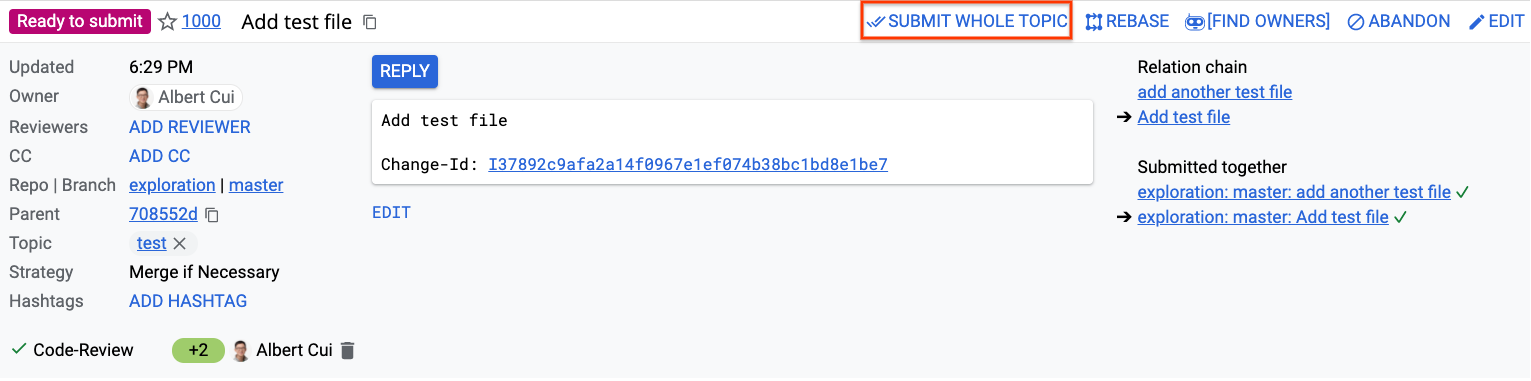
No comments to display
No comments to display