Review Flow
The review flow is quite similar to how Github does it, but there are a few differences here too. The UI also hides a few pretty powerful features!
Reviewer Flow
You can scroll down to the changes and start a review:
You can click on a line number to add a comment. Like on Github, the comments will be saved in a "draft" state, and will be submitted all at once when you finish the review.
When you expand the change to a file, the file will be marked as "reviewed" automatically - for your convenience. If you press "Expand All" button, you'll have to mark files as "reviewed" manually.
Finally, you can also change the "revisions" of comparison: you can choose to review the diff between Patchset [version] 3 and Patchset [version] 4! FIXME: this might be done automatically on re-review?
Finally, when the review is done, you scroll up and press the "Reply" button to submit a review, where you can add a final comment:
There, it's possible to mark some comments as resolved (maybe they're a non-important nitpick!), and also add a Code-Review vote. This is similar to Github's "approve/comment/request changes" on a PR, but a little more flexible. For a change to be ready for merge, it needs +2 on Code Review. Lix maintainers can +2 your change by themselves, so in normal circumstances, your change will require maintainer approval or 2 reviews from non-maintainers.
Reviewee Flow
There are two ways to view the review. One is to look at it directly in code:
This will show you the whole comment thread.
Another way is to scroll down to the change log and expand a review:
This will show you the entire review at once, with threads collapsed.
Choose whichever you like best!
Merge Flow
Once approved, the change can be merged. Maintainers will sometimes do that, but we generally prefer to leave the decision to the person who submitted the change! Take a final look at your change, verify that everything looks good, and press the "Submit" button!

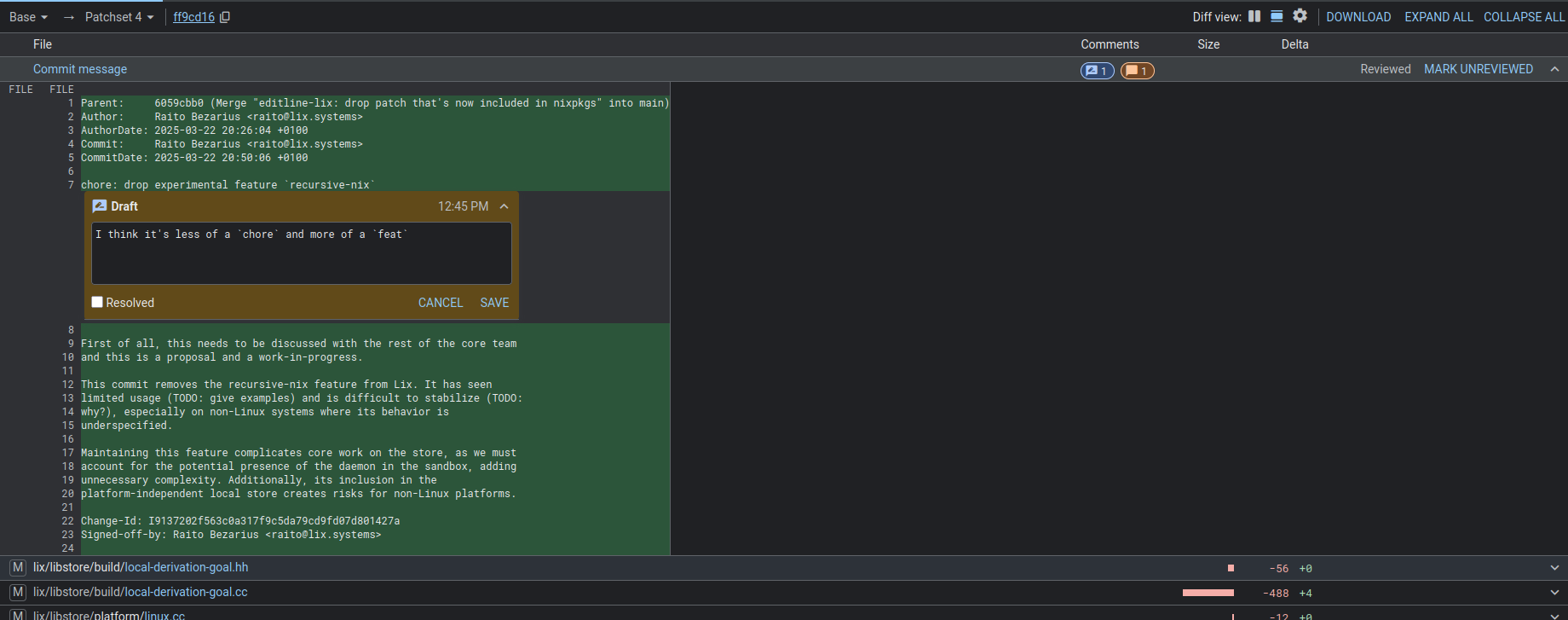
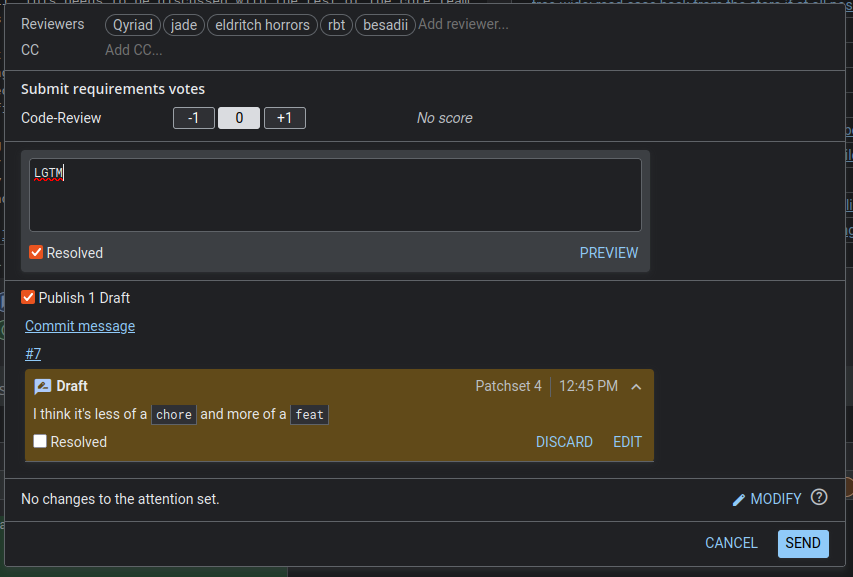
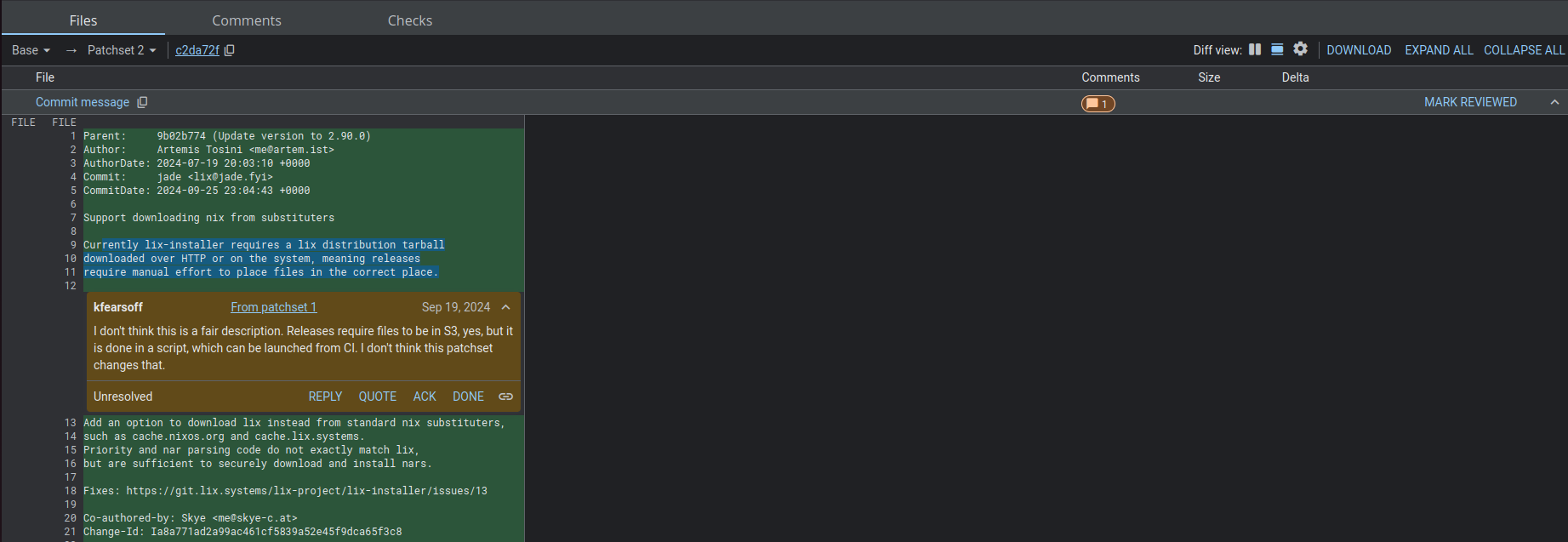
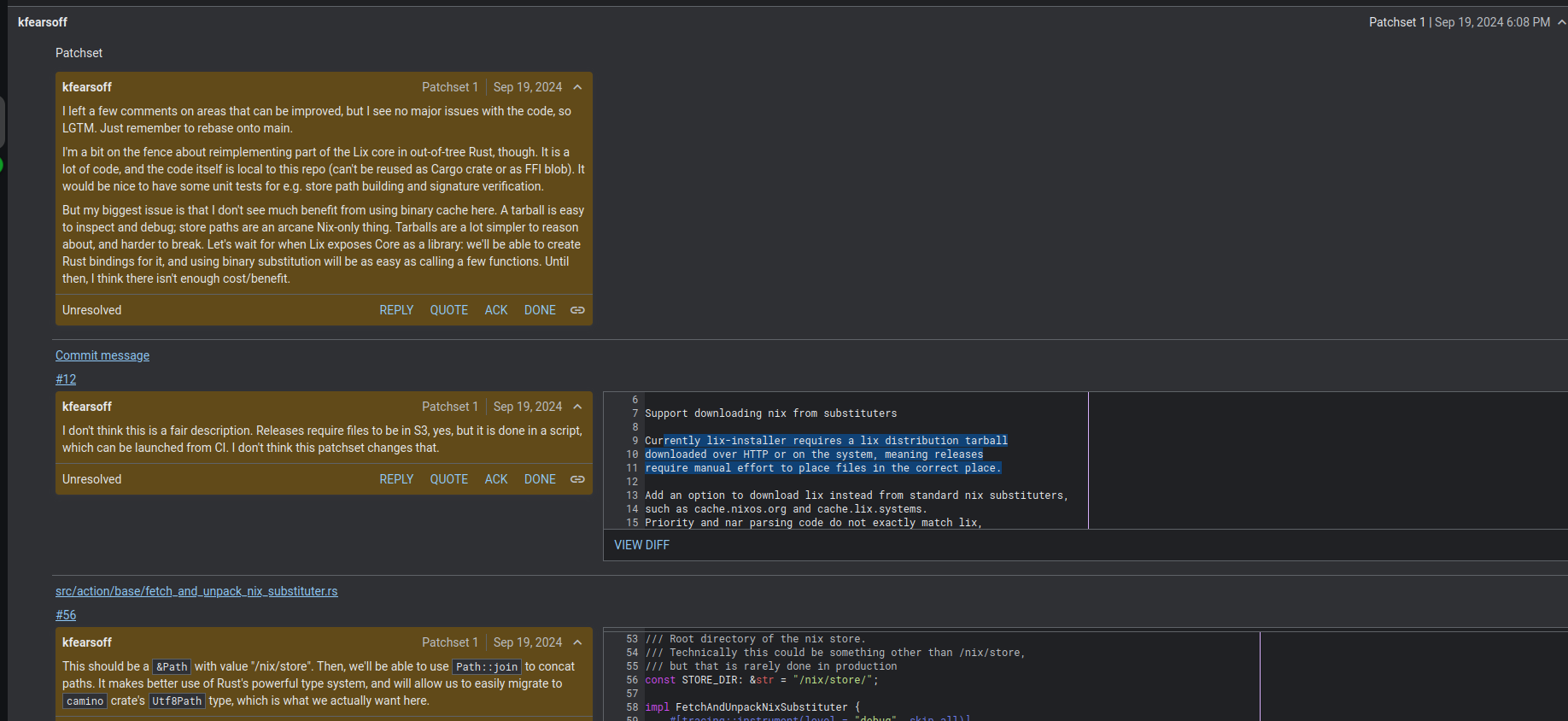
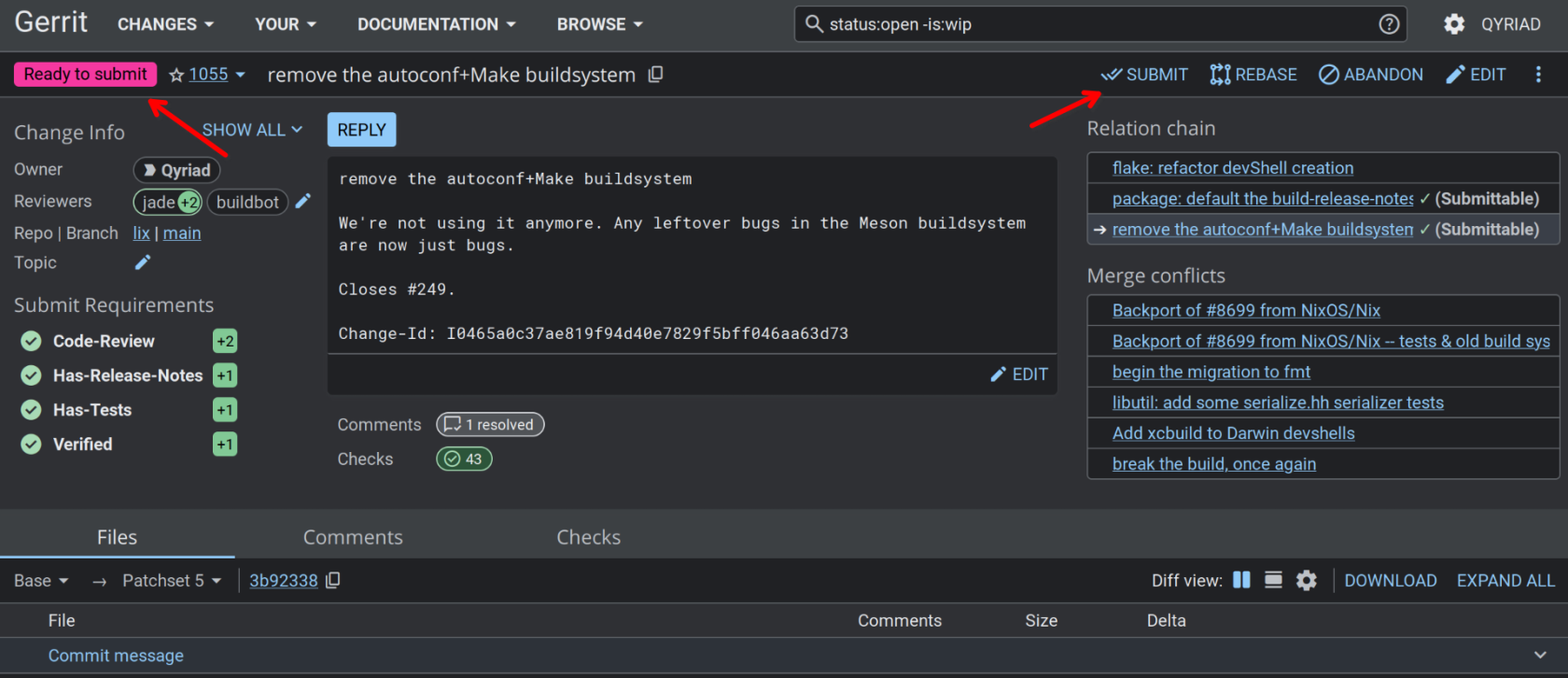
No comments to display
No comments to display